Launching a new website is an exciting and sometimes stressful experience for many businesses.
An online presence is essential for drawing in your consumers and having an outage can cost you money. Amazon learnt this the hard way in 2018 during their much anticipated Prime Day, when the E-commerce giant went offline for just an hour. It’s estimated that in this short space of time, the company lost as much as $99 million in missed sales – while this is just a drop in the ocean for Amazon, it’s still a significant amount of revenue to be lost in such a short space of time.
Having a fully functioning website is vital to your business, but launching a new site can bring its own challenges, including the risk of losing your existing SERPs rankings. It’s an understandable worry, you’ve worked hard on your SEO strategy, and the last thing you want is to do something that will ruin it.
So, if you’re getting ready to launch your new website, check out these five tips to ensure you carry your rankings over with you.
1) IMPLEMENT 301 REDIRECTS
301 Redirects are particularly important if you’ve changed some (or all) of your URLs. If you want search engines to consider the old and new URLs as the same, and want your links to go to the same place, you’ll need to implement these redirects, as they will tell a search engine how to treat it. Think of it like letting Royal Mail know that you’ve moved house.
301 redirects indicate that a requested page has been permanently moved, allowing your page to still be found in a search.
There’s good news for you if you use WordPress for your site as they provide a plugin with this feature that will do all the hard work for you.
2) CHECK YOUR KEYWORDS
Whether you intend to keep your existing content for your new site or start from scratch, keeping on top of your keywords is a must. Key search terms and trends can change over time, as do the wants and needs of your audience and the expectations of search engines.
If you’ve lost a lot of keywords in your redesigned content, then it could have a significant effect on your rankings. There are tools you can use, such as Copywritely’s online density checker so you can compare your old and new pages to make sure that you’re not losing any keywords.
It’s always good to update your content from time to time. But if your pages are already ranking well and the content is of a good quality, and does what you want it to, you should avoid changing it as much as possible.
3) ASSESS YOUR NEW CONTENT
It’s important that you thoroughly assess any new content – even if you aren’t launching a new site, this is an essential step for keeping your business relevant and competitive.
Any new content that you add to your site should always be better than what you already have. Make sure that your writing is informative and reliable, and that you’ve optimised for your targeted keywords.
Of course, it’s important to avoid keyword stuffing too – it can be tempting, especially if you’ve seen a dip in your rankings, but try not to panic. Don’t fall into the common mistakes you’ve spent so long trying to avoid, just let your content speak for itself.
4) CLEAN UP YOUR PAGES
Before you launch, take stock of your new pages – every page on your site should be useful, relevant and contain unique content.
You might have heard that having lots of indexable pages is a good thing – while it can seem so on the surface, if they don’t contain anything valuable, then they aren’t doing you any favours. Never forget that Google is constantly improving its own algorithms, and it doesn’t like people trying to cheat the ranking system.
Tag pages are a good example of this, as they provide you with nothing of real value. Add them to your robots.txt file so that Google won’t index them.
5) PLAN YOUR LAUNCH CAREFULLY
Timing is everything, which is why you should select your launch date carefully. For example, if you’re an E-commerce company, you don’t want to launch your new site on Black Friday – it’s a big shopping day for customers and you don’t want to risk losing any traffic or even going dark. Remember what happened to Amazon?
If you’ve noticed periods of low traffic, aim for this time. That way if your new site does experience some troubleshooting, you lower the risk of losing business.
Google also recommends moving a small section of your site first, if possible, this way you can test the effects of on your traffic and indexing and take any further measures before you launch to the public.